Telegram US Group List 241
-
Group
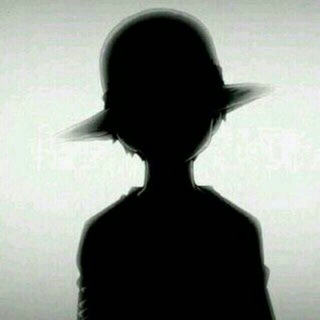 1,550 Members ()
1,550 Members () -
Group

Подслушано «Не один»
1,331 Members () -
Group

Movistar
2,317 Members () -
Channel

💥English Music💥
18,840 Members () -
Group

پرداخت الكترونيك پاسارگاد
1,028 Members () -
Group

КРИВОЙ РОГ В ЗАКОНЕ
6,616 Members () -
Group

" اقـتـابـاسـات مـتـرجـمـة "
514 Members () -
Group

🌸همسة فتاة🌸
25,654 Members () -
Group

𓉱𓄂دوباره میسازمت وطن𓆃𓉱
415 Members () -
Channel
-
Channel

daily waifu
1,603 Members () -
Group

Fom Campo
3,488 Members () -
Channel
-
Group

HOLA News Qazaqstan⚡
535 Members () -
Group

Programous | پروگراموس
730 Members () -
Group

The Washington Post news
2,150 Members () -
Group
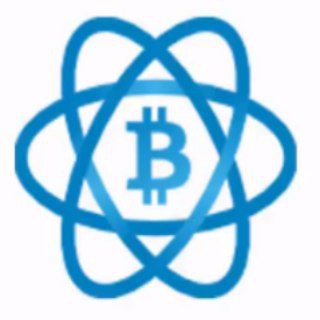
⚠️ Spam Your Links | Road to 20K
3,012 Members () -
Group

مؤسسة منبــ3ـريون للطلبات
7,176 Members () -
Channel

📈 B o u r s e T i m e (S.M.H)
575 Members () -
Channel

SUPPLIER HOME DEC DAN BARANG DAPUR
1,741 Members () -
Group

РГ | Автопарк
3,330 Members () -
Group

CGIT_Vines
7,605 Members () -
Channel

Черти Кривого Рога 😈
21,339 Members () -
Group

РБК-Крипто
105,497 Members () -
Channel
-
Group
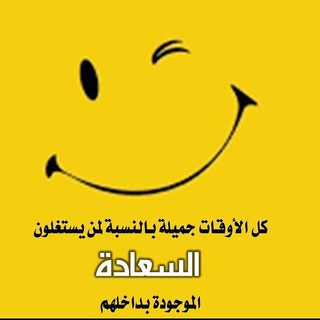
قناة # المدرب أ. علي امحوس 🍃📖
864 Members () -
Group
-
Group
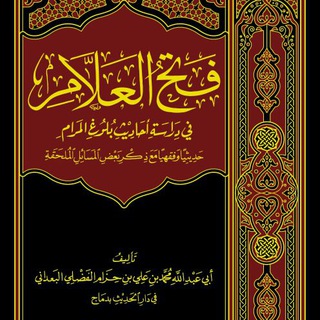
Fatawa of Sheikh Muhammad bin Hizam Al-Ba'dany
2,717 Members () -
Channel
-
Channel
-
Group

💔💔 دل شکسته💔💔💔
978 Members () -
Group
-
Group

ʙғғ ᴛᴏʀɪ❤️
16,516 Members () -
Channel

خونهمونی
1,159 Members () -
Group
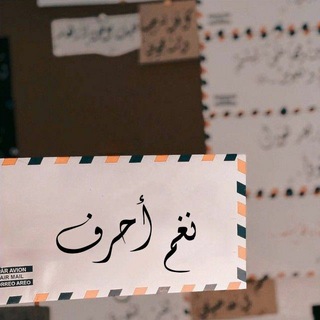
نغمُ أحرف
2,041 Members () -
Group

جامعه شناسی زن روز
5,153 Members () -
Group

قناة اليمن نت ✔️
114,993 Members () -
Channel

English story
12,162 Members () -
Group
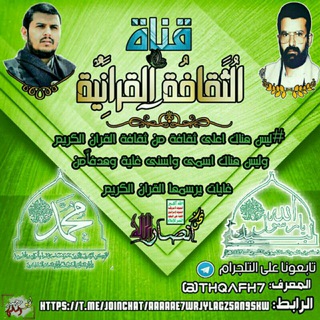
🌹¦ آلّثَـْـْْـْقـِِـِـآفٌُـِـِِـِــٍةآلّـٌـٌٌـ.قــرآنيــة"⇣
1,327 Members () -
Group

CANALE RISERVA
10,072 Members () -
Group

هوای حرم هوای حسین
436 Members () -
Group
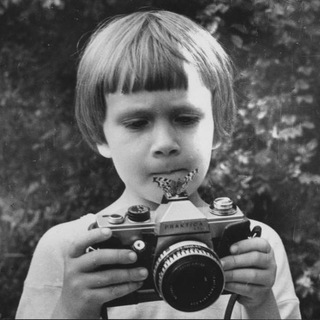
История России в фотографиях
3,903 Members () -
Group

رووح الْفُؤَاد 🍁
1,826 Members () -
Group

مَاُرْس🦋.
1,285 Members () -
Channel

NARESPATI [HIATUS]
303 Members () -
Group

_𝐂𝐫𝐲𝐬𝐭𝐚𝐥🖤␈
938 Members () -
Channel

ElmYab - علمیاب
1,172 Members () -
Channel

أَنْتَ لِي💛'
370 Members () -
Channel
-
Group

костя напечатал
421 Members () -
Group

ᖴᗩTᗰᗩ ♩
1,276 Members () -
Channel

المعلمة المبدعة
2,767 Members () -
Group
-
Group

Sci_Career
15,822 Members () -
Channel

Edu Promotions
1,246 Members () -
Channel

BIM LAND(Mohammadi)
912 Members () -
Group

BMS.ANATOMY✔
4,650 Members () -
Group

Error Trades
585 Members () -
Group

.ツمُتفائِلّــوون
2,604 Members () -
Group

История и истории
18,639 Members () -
Channel

بەیان بۆ تێگەیشتن لە واتاکانی قورئان
307 Members () -
Channel

خٰـہٰٖرٰبٰـہٰٖشٰـہٰٖاٰتٰـہٰٖ شٰـہٰٖـ૭قٰـہٰٖ🥀🖤
366 Members () -
Group
-
Group
-
Group
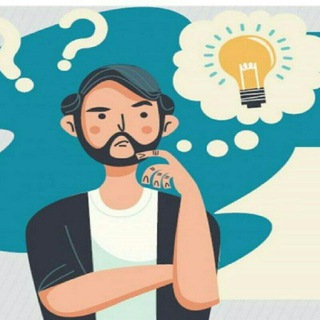
📚 تنميه فكر⁉️💡
797 Members () -
Group

👨⚕MucizeDoktor👩⚕
621 Members () -
Group

فالکده یهودی رویا بانو
9,180 Members () -
Channel

Хлораторная
559 Members () -
Channel

کفش عمده زنانه آیدا
480 Members () -
Group
-
Channel

رَيَاحِينُ الشَّوقْ
337 Members () -
Group

الشاعر منتظر الكعبي
370 Members () -
Group

Говорят, в Архангельске
11,837 Members () -
Group
-
Channel

Degrado Red
661 Members () -
Group
-
Group

تغذية سمعية|قرآن🎤💕.
1,075 Members () -
Group

• لـ صديقتي .
1,034 Members () -
Group

مـراسيّيل♪
400 Members () -
Group
-
Group
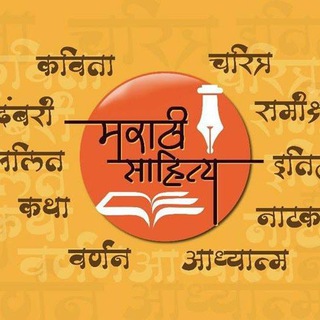
मराठी साहित्य
1,538 Members () -
Group

دعا،سلامتی،انرژی
2,946 Members () -
Channel
-
Channel
-
Group

Шугаева
7,759 Members () -
Group

عبارات واتساب جميلة ✆
25,221 Members () -
Channel
-
Group
-
Channel

1000 ПРИЧИН ПОХУДЕТЬ
10,863 Members () -
Group
-
Group

کانال رسمی شیرین عبادی
5,427 Members () -
Group

BITCOIN ETHIOPIA
751 Members () -
Group

تمـــــٴـــنيٰتڪگ ، ߑ🔥️"
2,245 Members () -
Channel
-
Group

SharpShooter Hub™ - Cheat Ninja
7,687 Members () -
Group
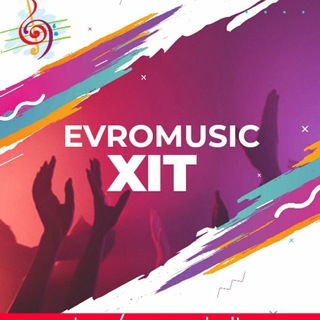
TOP MUSIC
585 Members () -
Channel

محافظ رمان
917 Members () -
Group

کلیک | Click
8,804 Members () -
Group

✍ الفوائد والدرر من كلام الشيخ عبد الرزاق البدر
1,098 Members () -
Group
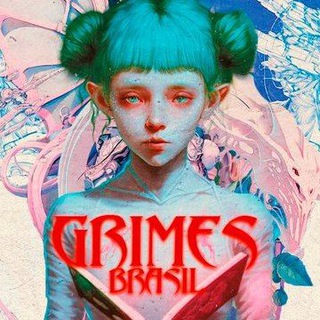
GRIMES BRASIL
1,129 Members ()
TG USA Telegram Group
Popular | Latest | New
This security-focused messaging app allows you to register a unique username so that people can message or add you to groups without necessarily knowing your phone number. This way, you can keep your number private. android 11 beta priority conversations telegram pushbullet 2 Save to Gallery Settings on Android
Next up, tap “Mute for” in the menu and then choose the desired mute duration in the pop-up menu. If you want to choose a custom date and time, tap Mute until and then set the date and time. Telegram lacks the Stories feature of some competing messaging apps which lets you post images or short videos without messaging a contact directly. Admittedly it isn’t an essential feature for most people. Public groups can now enable join requests – allowing group admins to review new members before approving them to write in the chat. Users who open the group can tap Request to Join, adding their request to a list that only admins can access. Uttarakhand resort murder: Amid questions within, BJP may revamp Dhami go...Premium
Custom Theme Your Telegram 3b Sometimes you don’t want to leave any evidence of what nonsense you are about to say. Instead of deleting chats manually, you can use self destruct messages on secret chats by setting a timer. Migrate Phone Numbers, or Add a Second Number Finally, Telegram has brought a list view for search results in chronological order. Earlier, finding something by incessantly tapping on “next” was a tiring exercise. Now, you can just search for the term and tap on the “search bar” at the bottom to find all the search results in the list view.
In spite of this whooping figure, Telegram is way behind the world’s most popular messaging service, Whatsapp. However, it has all the potential to get over a billion active users. So you want to quickly send a GIF or a YouTube link without leaving the Telegram app? Just type @gif or @youtube and enter your search query. Instantly, you will find the desired results in the chat screen itself. That’s absolutely great and we love to see this kind of deep third-party integration with popular services.
Warning: Undefined variable $t in /var/www/bootg/news.php on line 33
US